FreeDroid RPG is a fun, on-line RPG in which you play the part of Tux, the GNU Linux mascot.
Inspired by elements from games as popular as Diablo or Fallout, FreeDroid RPG has the story where the world has been destroyed by conflict between humans and their robots. Tux is the only one who can save the planet from killer robots and rebels who don`t understand the word "mercy."
FreeDroid RPG is a game characterized by freedom of action, as you can freely move about each part. It has a one-on-one combat system in real time, with weapons and magic spells that help Tux in his aim. FreeDroid RPG has an advanced dialogue system that`s very important to understand the story and know what to do durng the game.
Control your weapons and spells well to let Tux confront all his enemies and have fun with this friendly penguin.





MediaCoder is a free universal batch media transcoder, which nicely integrates most popular audio/video codecs and tools into an all-in-one solution. With a flexible and extendable architecture, new codecs and tools are added in constantly as well as supports for new devices. MediaCoder intends to be the swiss army knife for media transcoding in all time and at this moment, it already has millions of users from 170+ countries all over the planet.
a free universal batch media transcoder, which nicely integrates most popular audio/video codecs and tools into an all-in-one solution. With a flexible and extendable architecture, new codecs and tools are added in constantly as well as supports for new devices. MediaCoder intends to be the swiss army knife for media transcoding in all time and at this moment, it already has millions of users from 170+ countries all over the planet.
Features In Brief
* Converting to between most popular audio and video formats in batch
* Multi-threading design, optimized for multi-core processors (average CPU utilization on quad-core processors over 90%)
* Full control over transcoding parameters
* Simplified UI for popular mobile devices (e.g. PSP, iPhone/iPod)
* Fully standalone, no dependancy on system codecs/splitters
* Extensions to expand UI and improve user experience
Typical Applications
* Improving compression / reducing size for audio/video files
* Converting for audio/video playback devices (digital audio player, MP4 player, mobile phone, PDA, PSP, VCD/DVD player etc.)
* Extracting audio tracks from video files
* Ripping audio/video discs
* Reparing corrupted or partial downloaded video files
Supported Formats
* MP3, Vorbis, AAC, AAC+, AAC+v2, MusePack, Speex, AMR, WMA, RealAudio, mp3PRO*
* FLAC, WavPack, Monkey's Audio, OptimFrog, AAC Lossless, TTA, WAV/PCM, Waveform
* H.264, XviD, DivX, MPEG 1/2/4, Theora, Flash Video, Dirac, 3ivx*, RealVideo*, Windows Media Video
* AVI, MPEG/VOB, Matroska, MP4, PMP, RealMedia*, ASF, Quicktime*, OGM*
* CD, DVD, VCD, SVCD, CUESheet*, HTTP*, FTP*, RTSP*, UDP*
Review by Raiden's Realm :
For anyone who ever loved and played the famous Worms PC game series, then Wormux is the game for you. Even if you weren't much of a fan (like myself) of the original Works series, you'll find Wormux none the less captivating and enjoyable, and even addictive in some respects. The biggest different between Worms and Wormux is that Wormux is free, and has, in my humble opinion, better gameplay and a better interface. The control system for the game is also much easier to use than Worms ever had.
When you first load Wormux, you're greeted by a simple 5 option menu that allows you to choose between local and network play, options, credits and quitting. The network play option currently works at this time (despite the game still technically being in beta) but there's no automatic way of finding opponents. You need to jump into IRC and track someone down, and then connect using the credentials they give you in order to play someone at random. That should be fixed in future releases, but for now that's how it's done. Of course, you could always just call up your friends and have at it with each others. ;)

If you click on the "Play" button, the first thing you'll be greeted with is list of maps. The number and variety of maps in this game is totally crazy. And I mean that in a good way. The selections range from very easy maps that are loads of fun to play to some that really present the players with some very interesting challenges to surmount. And there's certainly no small selection of maps either. At last count I found the game to come with no less than 38 different maps. And that doesn't include any 3rd party maps you may install later.
Another thing to note on the map screen is the total number of playable characters. There are fourteen playable of them that I found ranging from the Firefox "Fox" mascot to Tux and even the Freebsd "Daemon" mascot. On the map screen you can also set the duration of each turn, amount of initial energy, and how you want scrolling to work. Scrolling does work fairly well, but it still has a few issues that need to be addressed in upcoming versions. However, I suspect that the developers are already well aware of this.

The weapons selection in the game is also good. The player is given the option to choose between a wide variety of different tools and weapons that can really put a crimp in their opponents game. The various weapons offered include a bazooka, dynamite, grenades, mines, bouncing balls, a super tux, and more. There's plenty of unique and interesting ways to nail your opponent for certain. Some take a bit to get mastery of, but beyond that, they're loads of fun to use.

Gameplay in general is fun. Everything is turn based, just like in a regular Worms game, so each action may inadvertently produce an unintended and rather problematic response by your opponent. But that's what makes it fun! How to blow him up without him blowing you up! ;)

The configuration screen allows you a quick and simple way to adjust any settings you want to change in the game. The options available are pretty spartan, but they do allow you to adjust a number of very important features, including the default language (there are 25 different supported languages that I could see) and sound settings. You can also adjust the Frames Per Second (FPS) of the game as well, setting it to only show a maximum number of FPS if you so desire.
Review by Warfactory :
Intro
The deathmatch FPS seems like a distant memory in today’s market of cinematic, “realistic” shooters, and it seems to have been nearly forgotten by modern audiences. Some would argue that this style of game is outdated or irrelevant, that we have evolved past it. However, there are those of us that admire the simplicity of deathmatch games and the raw skill that it takes to be good at, let alone master, them. Considering this, I’d like to take a look at a unique open source FPS that combines deathmatch gameplay with an in-game map creation system: Sauerbraten.
Graphics/Look and Feel
Sauerbraten is technically good looking. The graphical capability of the engine is greater than that of Unreal Tournament 2004; with the light bloom, soft shadows, reflections, and dynamic lights, Sauerbraten certainly has all the eye-candy necessary to provide a fun fragging experience. However, good graphical capability means nothing without good art direction and presentation, and this is one area where the game suffers.
Because Sauerbraten is open source, the art assets come from a variety of artists. Maps are created by different authors, and there is no overriding style or game universe for them to adhere to. The gun and player models are also created by various artists. The result is a game that is artistically disjointed; there is very little style or visual direction. This is not to say that the existing art is bad, far from it; it’s just not consistent.
Also, the game’s presentation is rough at best. Upon starting the game, you are plunked directly into a map with only the men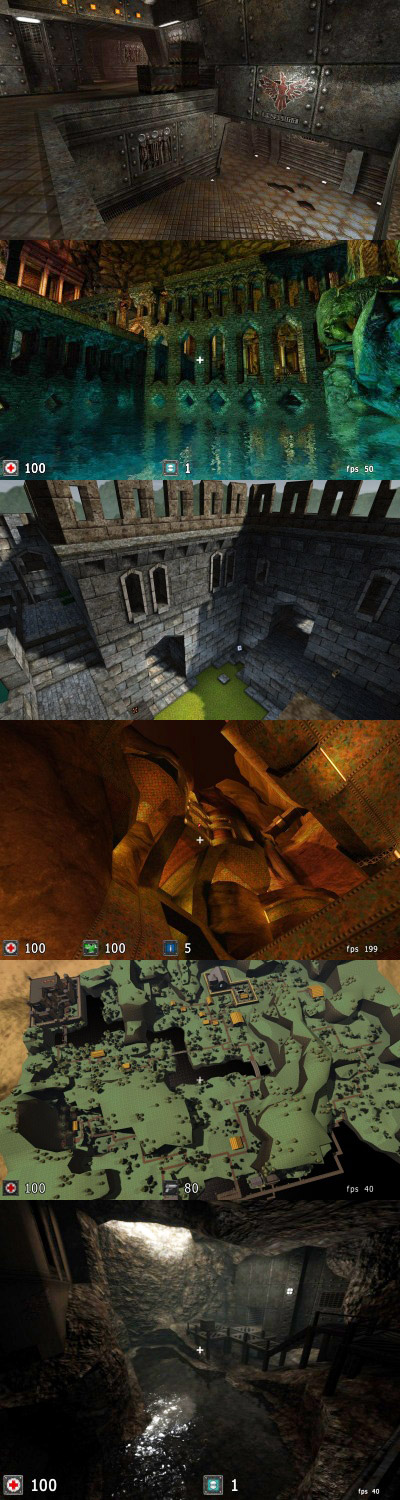 u screen open. There is no main menu or splash screen, nothing to welcome the player to the game. Finding a game online can be mildly frustrating, too, since the map editing servers are listed among the gameplay servers. Another annoying thing: the default player model is difficult to see in dark maps and makes it hard to discern friend from foe. It is simple things like this that make the game feel incomplete and inaccessible. Although most of these issues are easily fixable or customizable, first impressions are powerful, and all this can leave a player thinking, “What’s the point?”
u screen open. There is no main menu or splash screen, nothing to welcome the player to the game. Finding a game online can be mildly frustrating, too, since the map editing servers are listed among the gameplay servers. Another annoying thing: the default player model is difficult to see in dark maps and makes it hard to discern friend from foe. It is simple things like this that make the game feel incomplete and inaccessible. Although most of these issues are easily fixable or customizable, first impressions are powerful, and all this can leave a player thinking, “What’s the point?”
Gameplay
The point of Sauerbraten is not the art. It doesn’t need a backstory, it’s a deathmatch game. The point is the gameplay, and this is where Sauerbraten shines. It’s apparent from the moment you fire up the game and move around: the Cube 2 engine is solid. In multiplayer, the netcode is superb. Weapon shots do not lag or freeze, they fire instantaneously, making the combat satisfying and reliable. On a good server, the amount of delay between players is so miniscule that it feels like a LAN.
The gameplay itself is fast and brutal, with powerful weapons and very quick movement. As it is with other games in this genre, the key to staying alive is constant movement and hoarding items. The weapons of Sauerbraten all serve their purposes in different situations, and power-ups such as armor and quad damage give players areas of the map to focus on controlling.
Sauerbraten comes with a variety of single player maps and multiplayer modes. The options for multiplayer include free-for-all, instagib, arena, capture the flag, capture the base, and efficiency, with team variations to most of these. Of course, the big draw of Sauerbraten is its unique in-game cooperative map editing, in which players can join a server and build a map together, switching out of edit mode at will to test their creations. Edit mode is fast and powerful, making it relatively simple to transform ideas into game arenas in a short time span.
Control
Sauerbraten uses the default WASD key setup with the numbers corresponding to weapons. By default, edit mode is bound to the “E” key, placed within easy reach to quickly switch between modes. Keyboard and mouse settings are all configurable, with the ability to any bind key to any action desired. Mouse movement is very crisp and responsive, with no noticeable input delay. In comparison to Quake 3, Sauerbraten’s movement is less “floaty”; you feel more grounded and in control of your character.
Sound
Sound is one area where Sauerbraten falters. The groans of pain are downright annoying and the announcements are slurred. In addition, the sound effect for the crossbow is a rifle shot, and jumppads make a comical spring sound that just doesn’t seem to fit. The soundtrack is great, but might not be to everyone’s taste. Other sounds, such as reloads, weapon pickups, and the quad damage hum, are good. Overall, sound in Sauerbraten is a mixed bag.
Nullsoft Winamp is a fast, flexible, high-fidelity music player for Windows. Winamp supports MP3, CD, WMA, Audiosoft, Mjuice, MOD, WAV and other audio formats, custom appearances called skins and audio visualization and audio effect plug-ins.
Features:
- Basic controls: play, pause, stop, forward song, previous song, select new song
- Built-in spectrum analyzer and oscilloscope
- Track info: author, title, bitrate, sample rate, time, etc.
- Additional controls: position slider, balance, volume, equalizer, playlist, shuffle and repeat
- Can run in unobtrusive windowshade mode.
- All windows dock seamlessly.
- Drag and drop playlist editing
- Create and save new playlists or load a previous playlist.
- Edit song information via ID3 tag editor.
- Sort by title and filename or randomize.
- Playlist displays current song duration and complete playlist duration for easy dubbing.
- Playlist can run without the main window, and includes mini-controls, time display, and visualization.
- Ten band graphic equalizer and built-in pre-amplifier
- Create and save new pre-amplifier and equalizer settings or load previous setttings.
- Create and save song-specific pre-amplifier and equalizer settings.
- Get up to the minute in information on Winamp.
- Browse Winamp´s Plugin and Skin collection to customize your copy of Winamp.
- Support for .wsz files in your skin directory as well as .zip files
- Bookmark playlists and SHOUTcast streams
- A Completely Redesigned Interface, including Album Art
- Multiple device support, including iPods
- Access and Share Your Music and Videos with Winamp Remote
- Play and Playlist the Best Music on the Web with Media Monitor
- Get Artist & Concert News, Videos & more with Smart Search
- Enjoy Dynamic Song Recommendations
- Experience MP3 Surround Sound Support
- Access to Thousands of Internet Radio Stations, Videos and More!
- 50 FREE MP3 Music Downloads compliments of eMusic's 2-week Trial
- Auto-Tagger provides automatic updates to file information
- Control Winamp From Your Browser with the Winamp Toolbar

Do you want to develop computer games without spending countless hours learning how to become a programmer? Then you´ve come to the right place. Game Maker allows you to make exciting computer games, without the need to write a single line of code. Making games with Game Maker is a lot of fun.
Using easy to learn drag-and-drop actions, you can create professional looking games within very little time. You can make games with backgrounds, animated graphics, music and sound effects, and even 3d games! And when you´ve become more experienced, there is a built-in programming languages, which gives you the full flexibility of creating games with Game Maker. What is best, is the fact that Game Maker can be used free of charge.
You can do anything you want with the games you produce, you can even sell them! Also, if you register your copy of Game Maker, you can unlock extra functions, which extend the capabilities of the program. Game Maker comes preloaded with a collection of freeware images and sounds to get you started.This version in moneylessMAX is the lite version, which has some limitations. But still, it worth it. You still can have great time making superb games with this. Try it out.
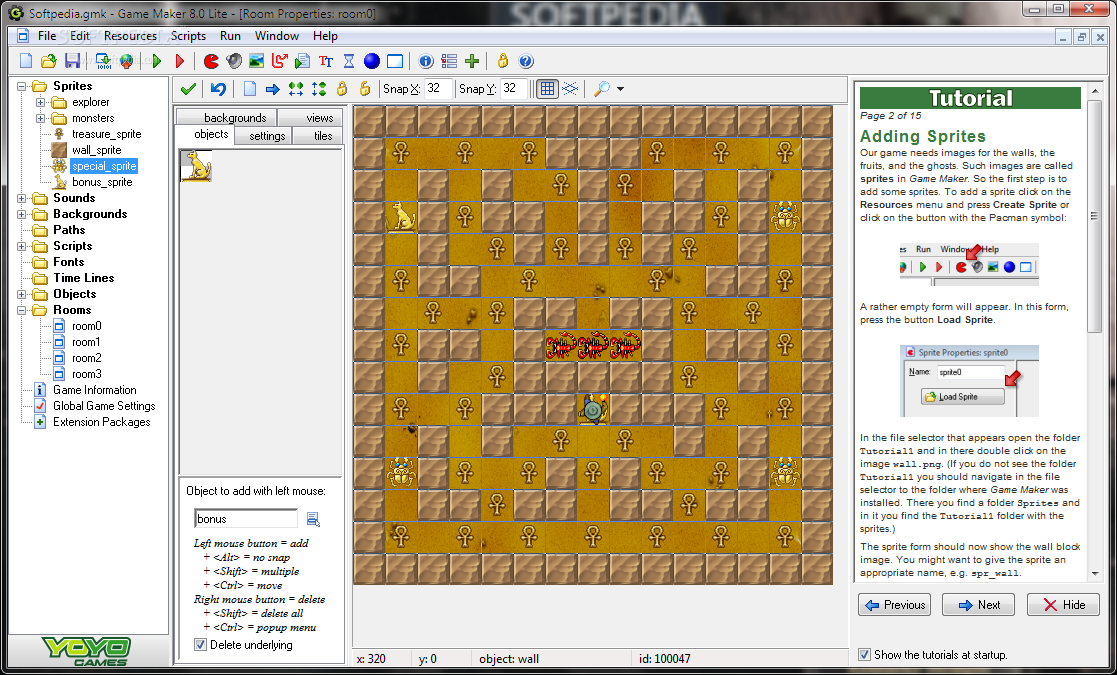

PRISM: Guard Shield is a first person 3D shooter that contains a unique blend of stealth operations and fast action game play. The game focuses on the unconventional application of new and emerging weapons and surveillance technologies in the war against terrorism.
PRISM takes place in the near future with the player becoming the newest member of a highly secretive homeland defense unit known as PRISM.
PRISM: Guard Shield focuses on familiar locations in the US such as Washington, D.C. and San Francisco, CA. When terrorist activities are suspected or potential targets are identified, players are called into action.
Features:
- 3 environments
- 3 multiplayer game modes (Co-operative, Death Match, and Team Death Match)
- 8 near-future weapons
- 7 characters with 3 unique enemy types
- Up to 32 players online
- Recognizable landmarks
- Use stealth tactics to gain the advantage over the enemy
- Unique Hover Camera at the player´s command
- ´Night Vision´ capability to see in the dark and surprise the enemy
- Silenced weapons and Taser stun-gun allow the player to take on the enemy silently
- Highly configurable Co-op multiplayer modes
- Real ray-traced reflections
- Picture-In-Picture capability during game play

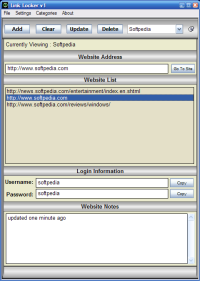
Review from Softpedia :
Link Locker is not a regular bookmark manager and does not look like one. Its main advantage is that it comes free of charge and there are no bugs to be fixed in this version. The interface is nice and clean and the only drawback here is that it will not be displayed in the taskbar like all the regular applications. Minimizing it will be made in the system tray instead.
The application window is divided into several sections meant to quicken the view of information appended to the URLs. You will be displayed the category you are currently looking into, the website list containing all the links the user introduced and towards the lower end there is the additional information (Login Information and Website Notes).
All the information appended can be safe kept by Link Locker and, due to the password protection provided, you will be able to keep prying eyes from snooping around.
In the right hand upper corner of the application window there is the categories bar. The default option is Quickpick. However, you can always add more categories and name them according to the web links they shelter. Deleting a category is as easy as going into the Categories menu and choosing "Delete Category" option.
After entering the website link you can add the extra information by selecting the link and after appending all there is, clicking the "Update" button. Otherwise, the information will be lost as soon as you select another link in the list. No matter how rudimentary the application may seem to some of you, you can always open a certain link in the default browser by pressing one button ("Go To Site").
To secure the links no matter what happens to the program the user can make use of the backup and restore functions available. The backup database will be placed in a user defined folder and can be loaded whenever it is necessary. The backup file is practically a ZIP archive containing the database. The password is saved separately in the same folder as the executable.
Actually, this software is currently not more distributed by its publisher. We at moneylessMAX dont know why, but this software is really useful and we managed to find an external link for this.
 WinRAR is a 32-bit Windows version of RAR Archiver, an archiver and archive manager. RAR files can usually compress content by 8 percent to 15 percent more than ZIP files can. WinRAR's main features include strong general and multimedia compression, the ability to process non-RAR archive formats, ZIP compression and decompression, support for long filenames, programmable self-extracting archives (SFX), repair of damaged archives, authenticity verification, embedded file comments, and encryption. Unicode is supported in archive filenames, allowing non-English filenames to be handled painlessly. You can manipulate the parameters of many archives at once and view a volume sequence as a single archive. WinRAR can convert other archive formats to RAR and search for specified text and files in archives. This WinRAR is not really a freeware, but a shareware. But, because its functions are not restricted even after the free period, we still include it in moneylessMAX.
WinRAR is a 32-bit Windows version of RAR Archiver, an archiver and archive manager. RAR files can usually compress content by 8 percent to 15 percent more than ZIP files can. WinRAR's main features include strong general and multimedia compression, the ability to process non-RAR archive formats, ZIP compression and decompression, support for long filenames, programmable self-extracting archives (SFX), repair of damaged archives, authenticity verification, embedded file comments, and encryption. Unicode is supported in archive filenames, allowing non-English filenames to be handled painlessly. You can manipulate the parameters of many archives at once and view a volume sequence as a single archive. WinRAR can convert other archive formats to RAR and search for specified text and files in archives. This WinRAR is not really a freeware, but a shareware. But, because its functions are not restricted even after the free period, we still include it in moneylessMAX.

Google Earth is a computer software application. It is about 14MB which  does not take up a lot of room. You can view maps of where you live or where your friends live or even where one of your family members in another country lives. This is a great mapping system that allows you to also view 3D representations of buildings. The 3D terrain allows you to view place mostly in 3D, which is really cool if you want to go to a place and see what it looks like. You can zoom in and out to view larger places or zoom out to view your country. It can be used as a route planner and finder to help guide you to your destination. What a great application to have on your computer or laptop, with great features and is easy to use. Give this application a try and you will like it straight away.
does not take up a lot of room. You can view maps of where you live or where your friends live or even where one of your family members in another country lives. This is a great mapping system that allows you to also view 3D representations of buildings. The 3D terrain allows you to view place mostly in 3D, which is really cool if you want to go to a place and see what it looks like. You can zoom in and out to view larger places or zoom out to view your country. It can be used as a route planner and finder to help guide you to your destination. What a great application to have on your computer or laptop, with great features and is easy to use. Give this application a try and you will like it straight away.
From Publisher:
AbiWord is rapidly becoming a state of the art Word Processor, with lots of features useful for your daily work, personal needs, or for just some good old typing fun. This tour gives you a quick look into some of AbiWord's highlights.
 | Multi PlatformEnjoy your favorite Word Processor on the operating system you like to use - be it Windows, Linux, QNX, FreeBSD or Solaris. AbiWord has been designed to integrate perfectly with the operating system it runs on. It will take advantage of the functionality provided by the system, such as image loading or printing capabilities. |
InteroperabilityWhat use is a Word Processor when you can't share your documents with your friends? AbiWord is able to read and write all industry standard document types, such as OpenOffice.org documents, Microsoft Word documents, WordPerfect documents, Rich Text Format documents, HTML web pages and many more. |  |
 | Advanced Document LayoutGive your document that professional, scientific or fun-to-read look using AbiWord's advanced document layout options. Use tables, bullets, lists, images, footnotes, endnotes and styles to enhance the way your document looks. |
InternationalizationSince not everyone in the world speaks the same language, AbiWord comes in many different languages. AbiWord is available in most common and many not-so-common languages. Make sure your document contains none of those nasty spelling errors by using AbiWord's built-in spelling checker. Dictionaries exist for over 30 languages. AbiWord supports right-to-left, left-to-right, and mixed-mode text. This means that in addition to supporting European languages, AbiWord supports languages like Hebrew and Arabic as well. |  |
 | Mail MergeDo you also hate writing tens of thousands form letters by hand? With AbiWord's Mail Merge capabilities, you can let AbiWord automate that job for you. Special fields inserted into a template document can automatically be replaced with data coming from a variety of sources, such as Relational Databases, Comma Separated Text files or Tabbed Text files. To facilitate the use of AbiWord in a server environment, a powerful command line interface to AbiWord is available. This allows you to generate form letters, print documents or convert documents to any file format AbiWord supports - all from the command line! |
Extensible Plugin ArchitectureThe main AbiWord program is very small and requires very little resources to run. This allows AbiWord to be used on systems that are not considered "State of the Art" anymore, which comes all too quickly in the IT world. Our plugin system was designed to give AbiWord all the functionality you might expect from a modern Word Processor. A variety of plugins can be used to extend AbiWord's functionality, ranging from Document Importers to a Thesaurus, Image Importers and a Text Summarizer. |  |
DistroWatch.Com says:
"TinyMe is a PCLinuxOS-based mini-distribution featuring the Openbox window manager. A new development release, test 6, was announced earlier today: "TinyMe test 6 has been released! This release contains some major updates. Most significantly, this test has the new X.Org 7.2. Also, it has support for auto-mounting USB drives. A new look and feel has been chosen for both the standard user and root. There are a few other things which have been changed, many of which I have forgotten. Our biggest known issue/annoyance is that the icons often appear on top of windows. This should be our final test release. Please give us feedback in our forums about TinyMe. We are especially interested in hearing from those who would like to add CompizFusion to their install and try it out."
These are some of the screenshots:



This distro is highly recommended for old computers that frankly needs performance. It is a minimalist distribution of Linux aimed to making your computing experience as bloat and lag-free as possible. We do this for those of you who have old computers, like to mess around with small/fast systems, or just want a minimal environment. TinyMe is comparable to distributions like Puppy, AntiX, and DSL. If you like small distributions of Linux, give TinyMe a try.
By cleaning your disk with Wise Disk Cleaner, your computer will run faster, and you won't have to worry as much about filling your hard drive and replacing it with a newer, bigger one.
Wise Disk Cleaner is a user friendly, fast and easy to use application developed to free up disk space by deleting junk files that are no longer used by any software on your system. Even the least experienced user can easily remove junk files with this tool.
Wise Registry Cleaner free is a best free registry cleaner and registry optimizer, it speeds up your PC by cleaning your Registry.
Wise Registry Cleaner will make your Windows computer faster and more stable. It removes the junk that accumulates in your Windows Registry. You can safely and easily clean your registry.
With Argente Registry Cleaner you can safely clean and repair problems in the Windows registry with just a few clicks of the mouse. Problems with the Windows Registry are one of the common causes of failures of the system and error messages from Windows.
By using a registry cleaner regularly and repair your registry, your system will not only be more stable but it will also help Windows and its software to run more quickly.
Argente - Registry Cleaner uses a detection algorithm for high performance quickly identify missing and invalid references in your Windows registry. These problems can occur due to various reasons such as having done an uninstall or having removed a program incorrectly, when you have hardware drivers missing or corrupt, or any Startup programs that do not belong to any program.
With a few simple steps, Argente - Registry Cleaner scan your entire registry looking for invalid entries and provide you with a list of the errors found in the registry.
For your convenience and protection, Argente - Registry Cleaner can also make backups of any repairs made so that in this way you can recover any changes if necessary. Just as conduct a full endorsement from registration as a control point.

Argente - Disk Cleaner will enable you to easily delete all the u needed items form your computer in order to free up space. With Argente - Disk Cleaner you can safely remove all unnecessary files, history and privacy of Windows. Look unnecessary files in the system, with more than 40 types of extensions: . tmp, . temp, . bak, . old, and so on. It is also possible to detect invalid shortcuts and files 0 Bytes (only for expert users). The search may be performed on all hard disks or by selecting a particular hard disk. Remove all history and privacy Windows and over 120 programs: Windows (temporary files, recent documents, backups of Windows update, emptying the recycle bin) Internet Explorer (Temporary Internet files, cookies, history) Mozilla Firefox (cache, cookies, history navigation). Applications from third parties (Nero, eMule, Paint, WordPad, Media Player, Kazaa, Google Toolbar, Netscape, Adobe Acrobat, Office, WinRAR, WinAce, WinZip).

K-Meleon is an extremely fast, customizable, lightweight web browser based on the Gecko layout engine developed by Mozilla which is also used by Firefox. K-Meleon is free, open source software released under the GNU General Publlic License and is designed specifically for Microsoft Windows (Win32) operating systems.

What is KeePass?
Today you need to remember many passwords. You need a password for the Windows network logon, your e-mail account, your homepage's FTP password, online passwords (like website member account), etc. The list is endless. Also, you should use different passwords for each account. Because if you use only one password everywhere and someone gets this password you have a problem... A serious problem. The thief would have access to your e-mail account, homepage, etc. Unimaginable.
KeePass is a free open source password manager, which helps you to man age your passwords in a secure way. You can put all your passwords in one database, which is locked with one master key or a key file. So you only have to remember one single master password or select the key file to unlock the whole database. The databases are encrypted using the best and most secure encryption algorithms currently known (AES and Twofish).
age your passwords in a secure way. You can put all your passwords in one database, which is locked with one master key or a key file. So you only have to remember one single master password or select the key file to unlock the whole database. The databases are encrypted using the best and most secure encryption algorithms currently known (AES and Twofish).
Is it really free?
Yes, KeePass is really free, and more than that: it is open source (OSI certified). You can have a look at its full source and check whether the encryption algorithms are implemented correctly.
 You can use 7-Zip on any computer, including a computer in a commercial organization. You don't need to register or pay for 7-Zip.
You can use 7-Zip on any computer, including a computer in a commercial organization. You don't need to register or pay for 7-Zip.
The main features of 7-Zip
- High compression ratio in new 7z format with LZMA compression
- Supported formats:
- Packing / unpacking: 7z, ZIP, GZIP, BZIP2 and TAR
- Unpacking only: ARJ, CAB, CHM, CPIO, DEB, DMG, HFS, ISO, LZH, LZMA, MSI, NSIS, RAR, RPM, UDF, WIM, XAR and Z.
- For ZIP and GZIP formats, 7-Zip provides a compression ratio that is 2-10 % better than the ratio provided by PKZip and WinZip
- Strong AES-256 encryption in 7z and ZIP formats
- Self-extracting capability for 7z format
- Integration with Windows Shell
- Powerful File Manager
- Powerful command line version
- Plugin for FAR Manager
- Localizations for 74 languages

The GIMP (GNU Image Manipulation Program) is a freely distributed program for such tasks as photo retouching, image composition and image authoring. It has many capabilities. It can be used as a simple paint program, an expert quality photo retouching program, an online batch processing system, a mass production image renderer, an image format converter, etc. Learn more about the GIMP...
Instant messaging made portable and secure
Pidgin Portable is the versatile Pidgen instant messaging client packaged as a portable app, so you can take your IM settings and buddy lists with you. It has all the same great features as Pidgin, including support for AOL, Yahoo, MSN, ICQ and Jabber networks, but there's nothing to install on the local PC. You can also easily add portable encryption plugins for secure, encrypted messaging.
Pidgin Portable is a multi-protocol instant messaging client that works with AOL Instant Messenger, ICQ, MSN Messenger, Yahoo! and more. You can log into multiple networks all with the same program. All your IM settings and buddy lists are self-contained, so it leaves no personal information behind on the machine you run it on.
PC Tools Firewall Plus is a powerful free personal firewall for Windows® that protects your computer by preventing unauthorized users from gaining access to your computer through the Internet or a network. By monitoring applications that connect to the network Firewall Plus can stop Trojans, backdoors, keyloggers and other malware from damaging your computer and stealing your private information.
PC Tools Firewall Plus is advanced technology designed especially for people, not just experts. Powerful prevention against attacks and known exploits is activated by default while experienced users can optionally create their own advanced packet filtering rules, including IPv6 support, to customize the network defenses. All you need to do is install it for immediate and automatic ongoing protection.
That's how PC Tools Firewall Plus provides world-leading protection, backed by regular Smart Updates, real-time protection and comprehensive network shielding to ensure your PC remains safe and hacker free. PC Tools products are trusted and used by millions of people every day to protect their home and business computers against online threats.
PC Tools Firewall Plus feature
- Protects your PC as you are working, surfing and playing.
- Intelligent automatic protection without all the questions.
- Easy to use. Designed for both, novice and expert users.
- Advanced rules to protect your PC against common attacks.
- Best of all it’s FREE. No catches, limitations or time-limits.
With PC Tools AntiVirus Free Edition you are protected against the most nefarious cyber-threats attempting to gain access to your PC and personal information. Going online without protection against the latest fast-spreading virus and worms, such as Netsky, Mytob and MyDoom, can result in infections within minutes.
Once infected, the virus will usually attempt to spread itself to your friends, fam ily and associates by accessing your email contacts and networked PCs. The infection may also allow hackers to access files on your PC, use it to launch attacks against other computers and websites or to send mass SPAM email.
ily and associates by accessing your email contacts and networked PCs. The infection may also allow hackers to access files on your PC, use it to launch attacks against other computers and websites or to send mass SPAM email.
That's why PC Tools AntiVirus Free Edition provides world-leading protection, with rapid database updates, IntelliGuard™ real-time protection and comprehensive system scanning to ensure your system remains safe and virus free. PC Tools products are trusted and used by millions of people everyday to protect their home and business computers against online threats.
PC Tools AntiVirus Free Edition feature
- Protects your PC as you are working, surfing and playing
- Detects, quarantines, disinfects and destroys Viruses, Trojans and Worms
- IntelliGuard™ protects your computer against threats in real-time
- Automatically checks for frequent updates against the latest threats
- Best of all it's FREE. No catches, limitations or time-limits.
 Spybot - Search & Destroy can detect and remove a multitude of adware files and modules from your computer. Spy
Spybot - Search & Destroy can detect and remove a multitude of adware files and modules from your computer. Spy bot also can clean program and Web-usage tracks
bot also can clean program and Web-usage tracks
from your system, which is especially useful if you share your computer.
- Detect and Remove Spyware, Adware, Malware, Trojans, Dialers, Worms, KeyLoggers, HiJackers, Parasites, Rootkits and many other types of threats.
- Light on System Resources and won't slow down your computer like many other anti-spyware products. Won't conflict with your existing anti-spyware or anti-virus solution!
- Repair broken Internet Connections, Desktops, Registry Editing and more with our unique Repair System!
- Real-Time Blocking of threats! Prevent potentially harmful software from installing or re-installing!
- First Chance Prevention examines over 50 critical points of your system each time your system starts up and shuts down to eliminate threats before they have a chance to infect and infiltrate your system.
- Schedule either Quick, Complete or Custom Scans Daily or Weekly to ensure your computer is free from harmful software.
Review From PCmag :
Some people always prefer the underdog to the too, too popular choice. That's probably one reason SUPERAntiSpyware Professional has such a vociferous cheering squad. Another may be that it ins talls quickly and doesn't hog system resources. But I won't join the cheering until it starts to do its job a bit better. On the plus side, the product gets program updates quite frequently, so perhaps I won't have to wait too long.
talls quickly and doesn't hog system resources. But I won't join the cheering until it starts to do its job a bit better. On the plus side, the product gets program updates quite frequently, so perhaps I won't have to wait too long.
SAS installs quickly and doesn't require a reboot. That's quite a relief for someone who, like me, has to install it nine or ten times in a row for testing purposes. It automatically grabs the latest definitions on installation and offers to protect your home page against hijacking. You can configure a daily or weekly scan, optionally setting it to fix problems without bothering you. Or you can choose to launch a scan at Microsoft Windows start-up. The product's real-time protection runs in the background and checks applications before they launch, blocking those it considers harmful. And by default a special "first chance" scan runs at start-up and shutdown to catch rootkits and other malware before they can sink their hooks into the system.
Internet Security combines the power of COMODO's award-winning Firewall and AntiVirus software to protect your PC from malicious software and Hackers. Best of all is FREE!
- Award-winning Firewall Protection
- AntiVirus Software
- Proactive Security
Comodo Internet Security will help you detect and remove viruses, Trojans, and other malicious software and hackers, and keep them out of your computer. In one easy-to-use bundle that won't slow down your computer. All free, really! No Credit Card Required for this download.









